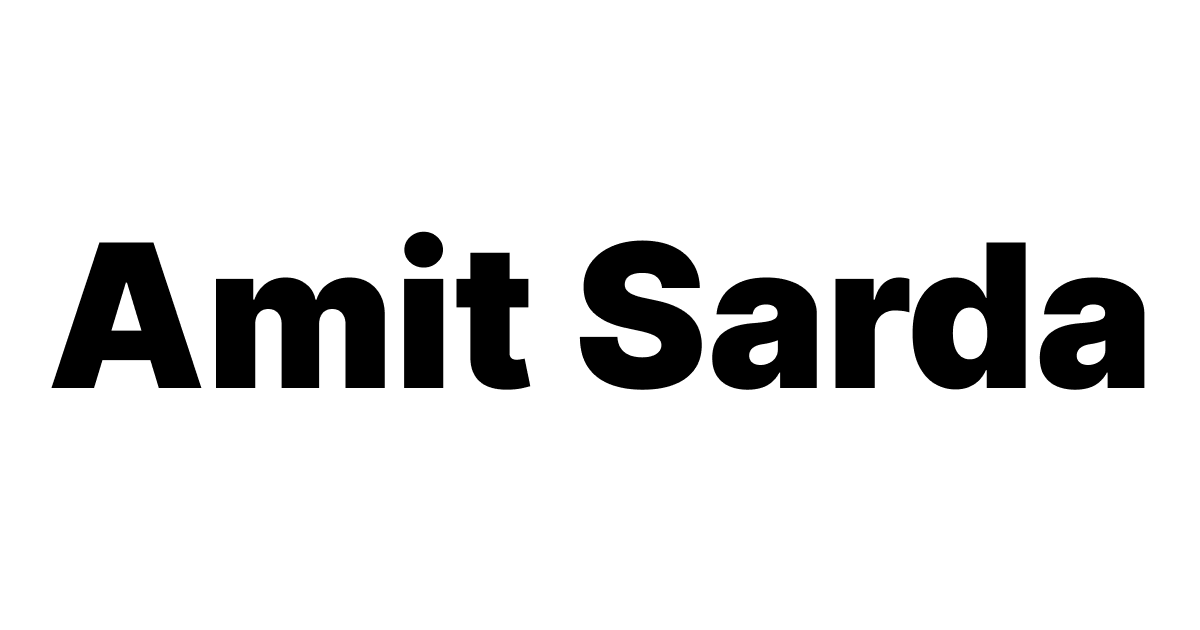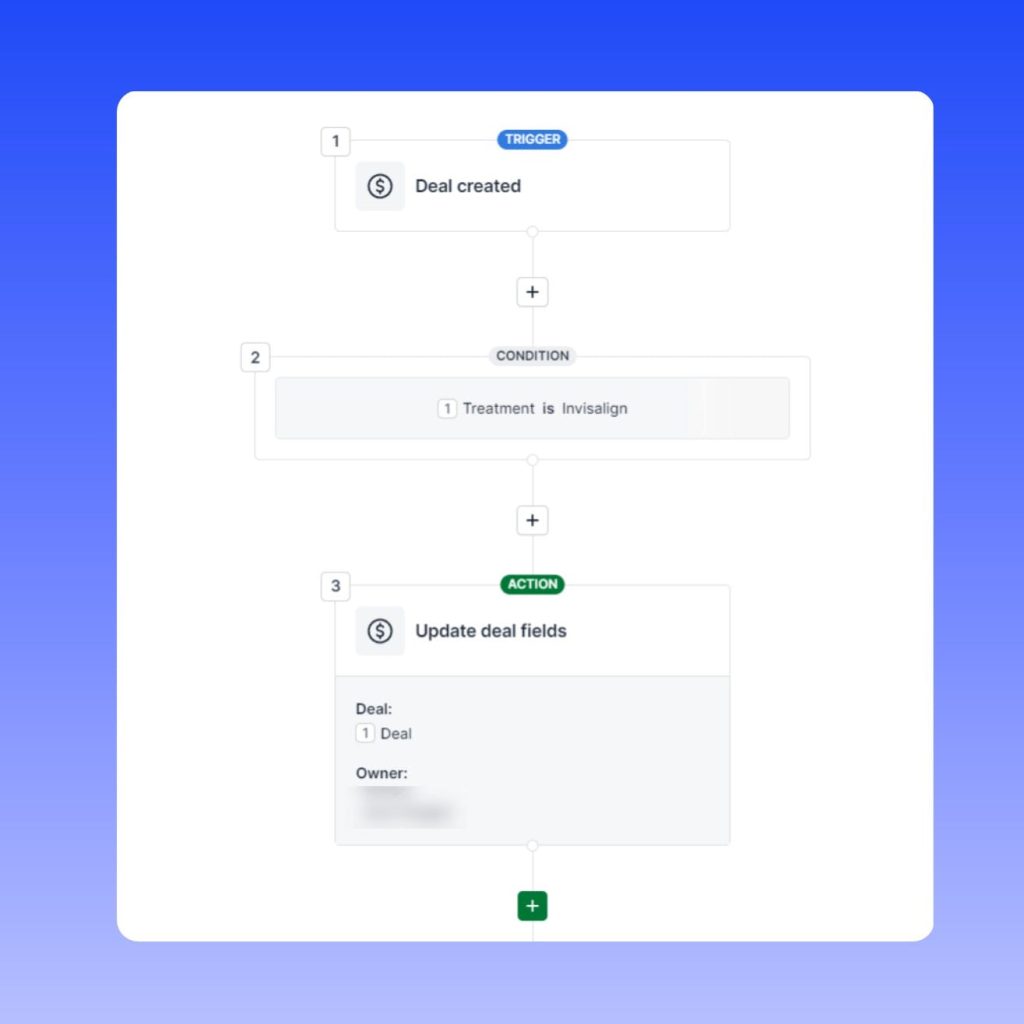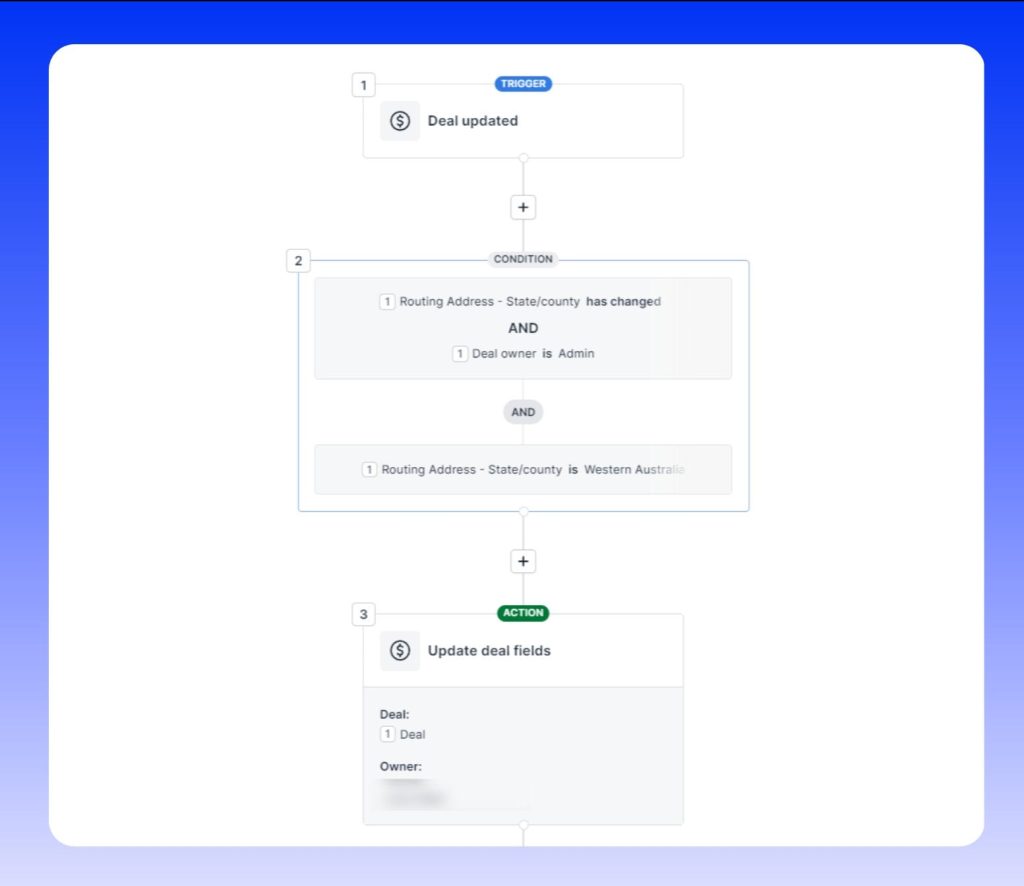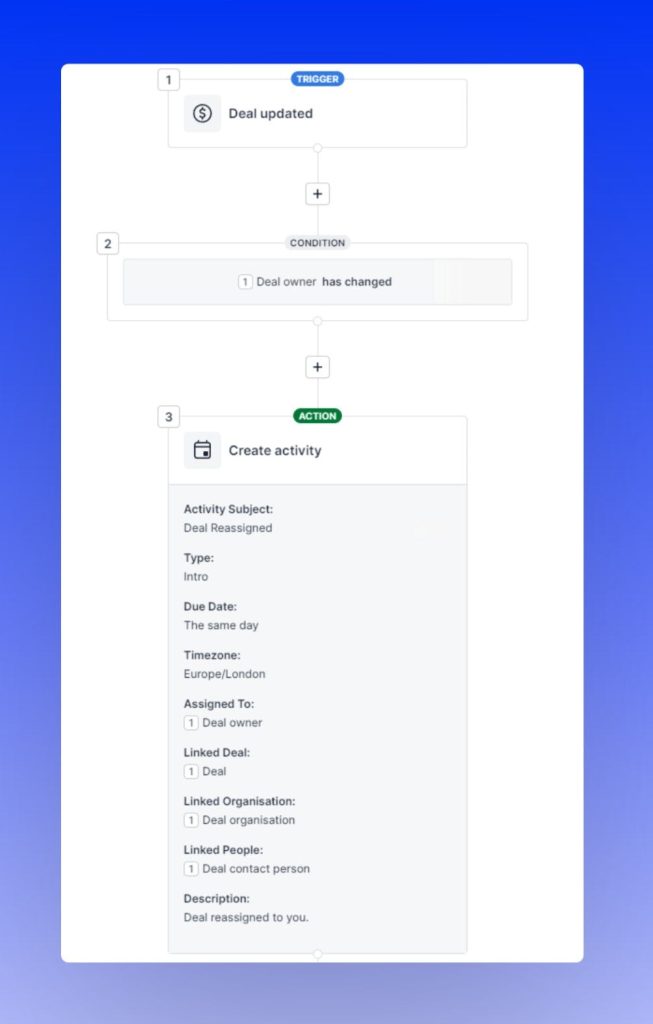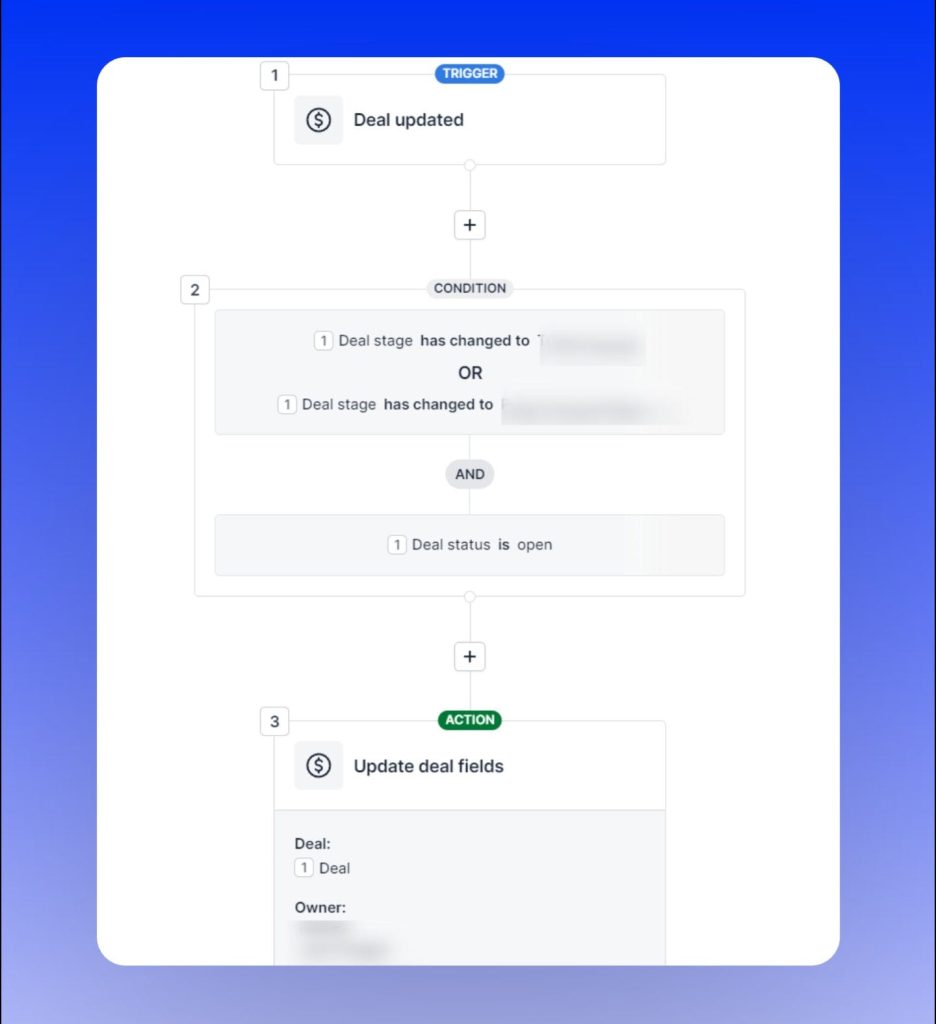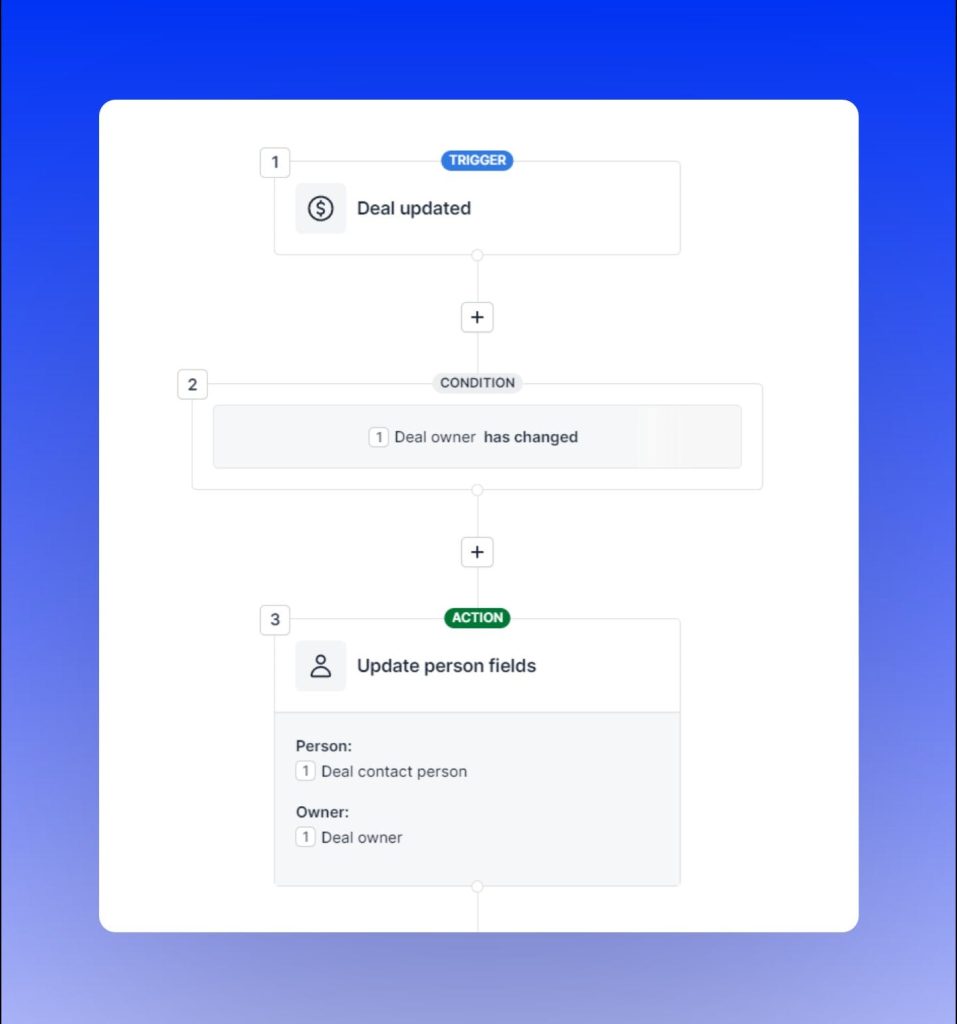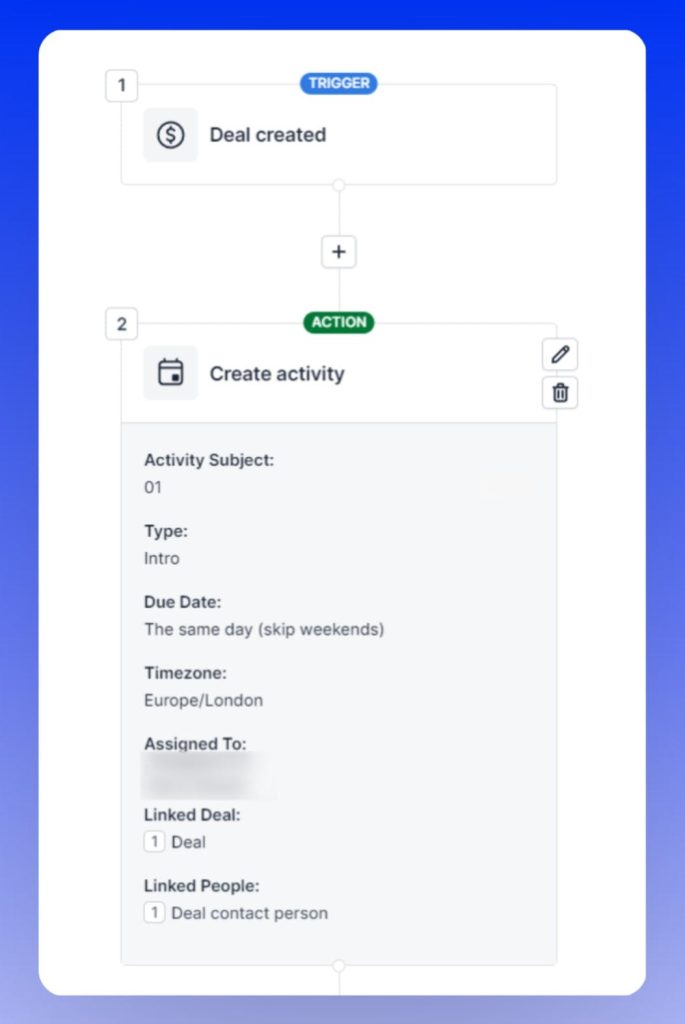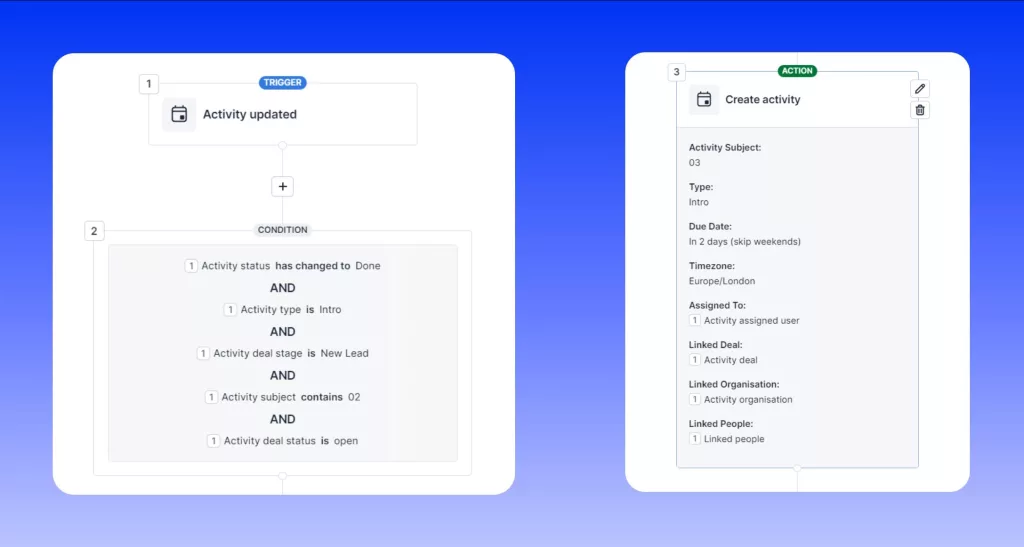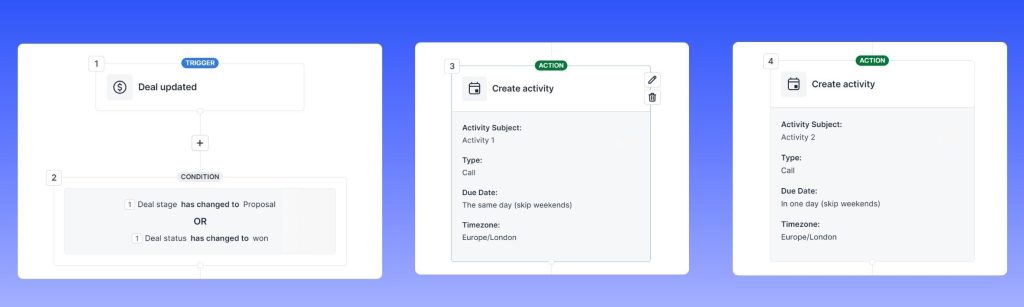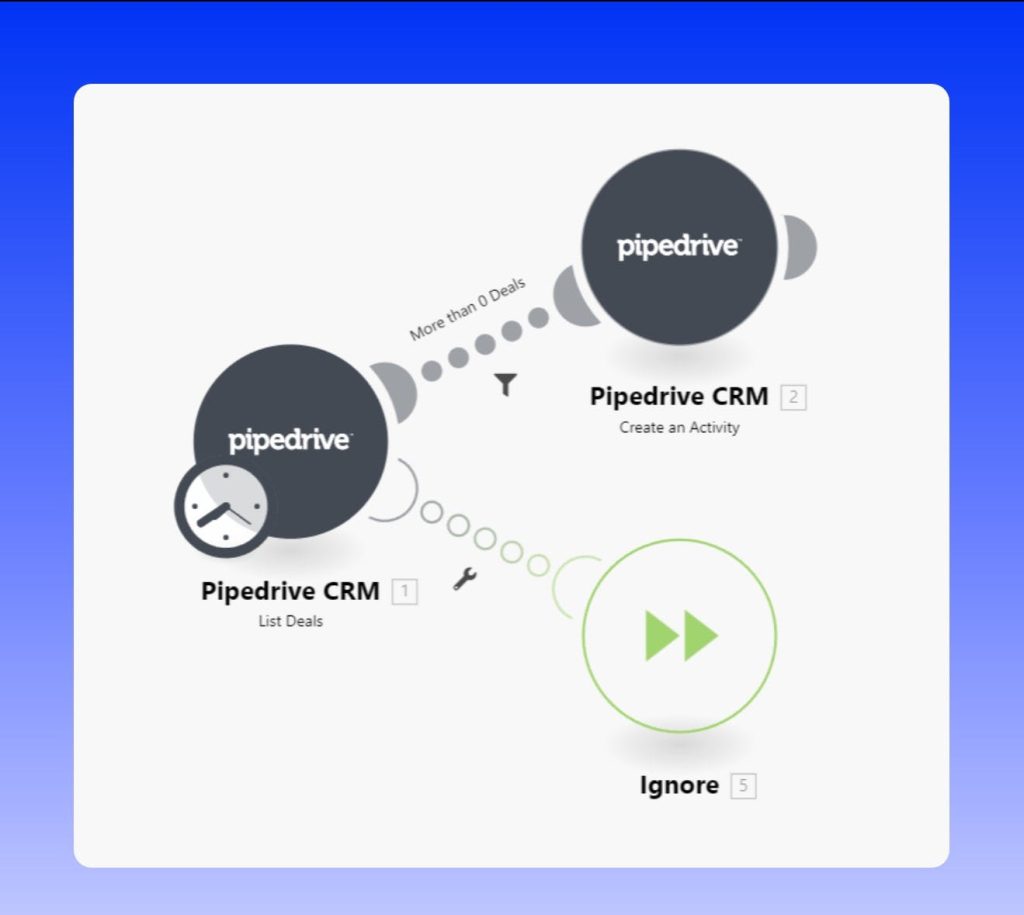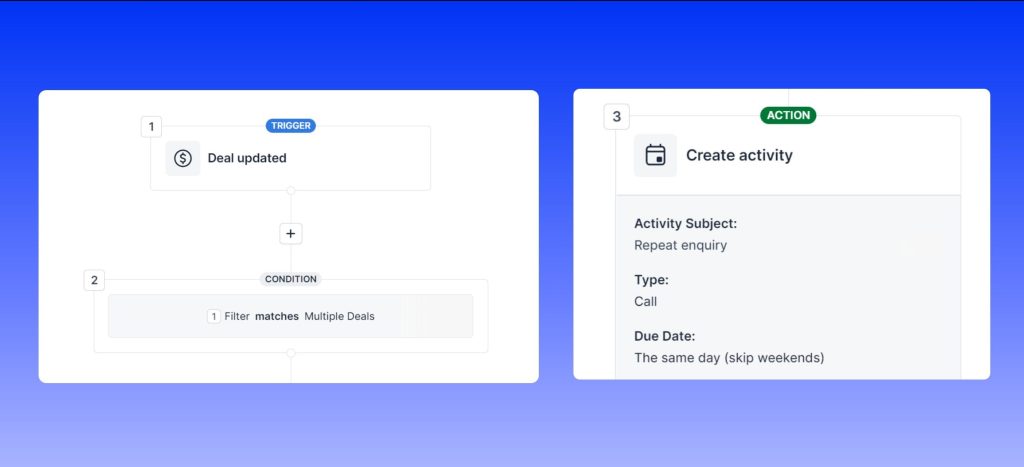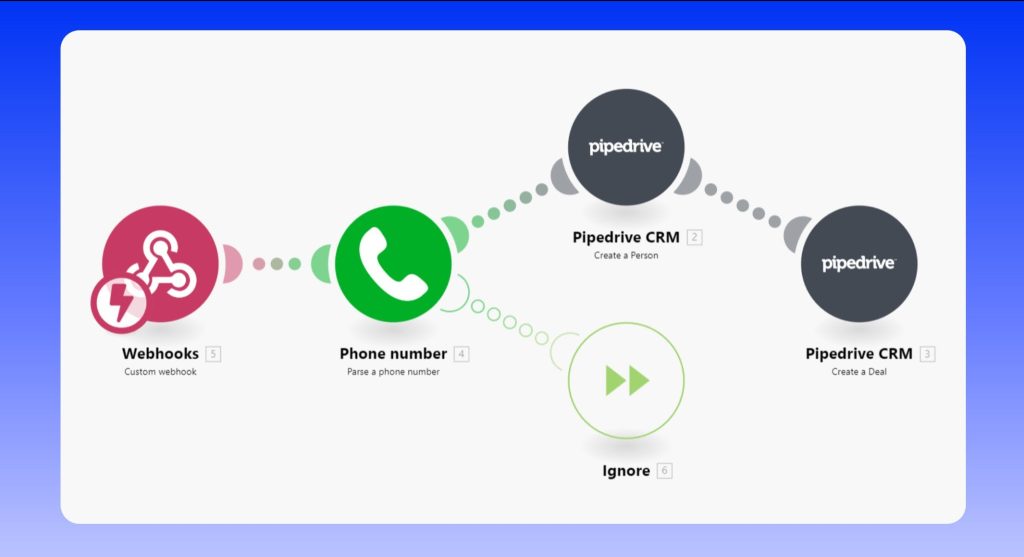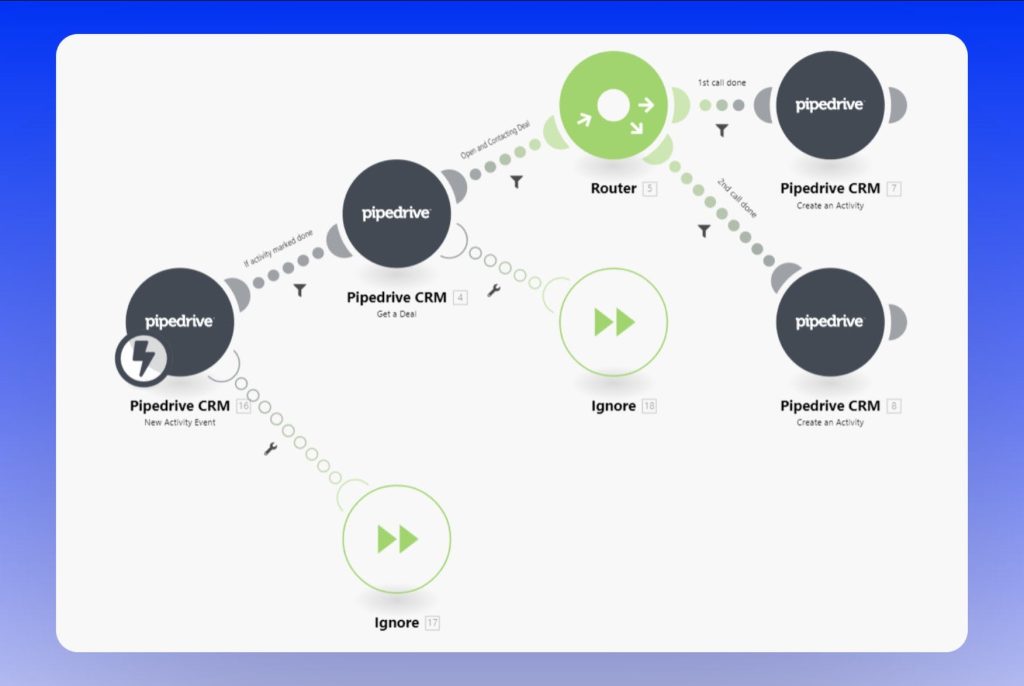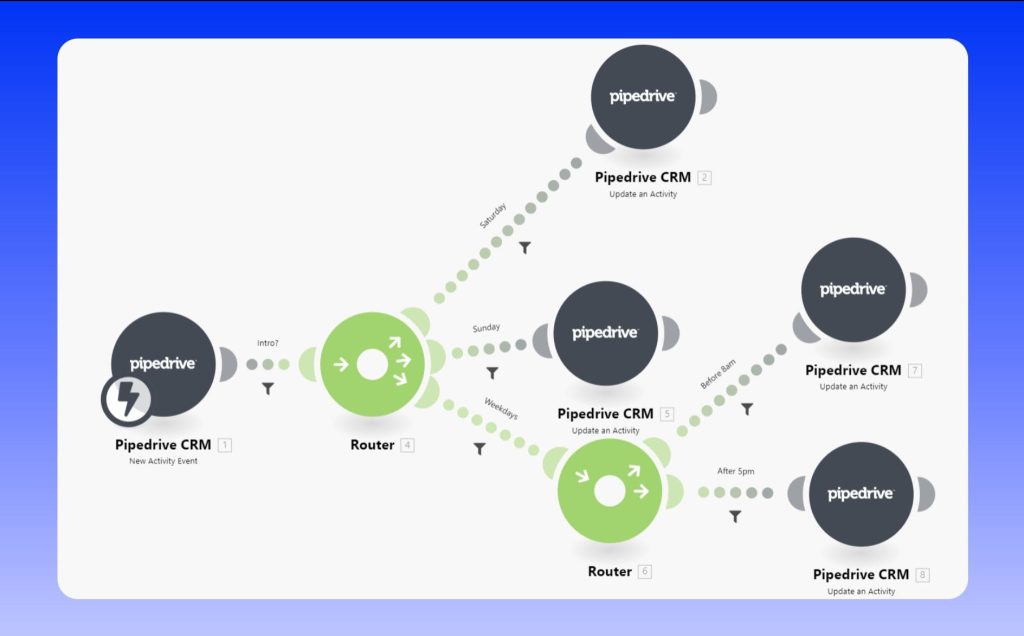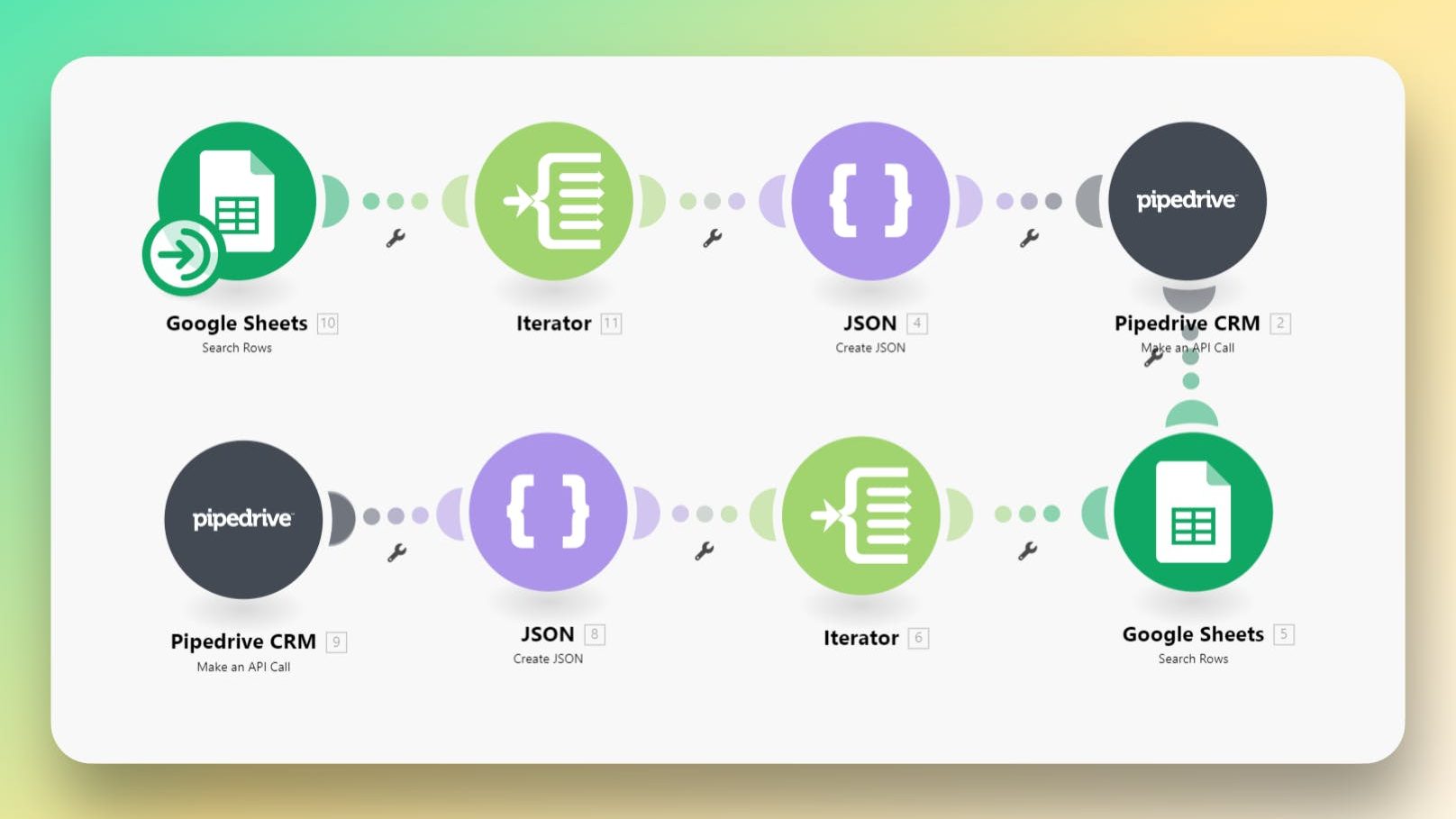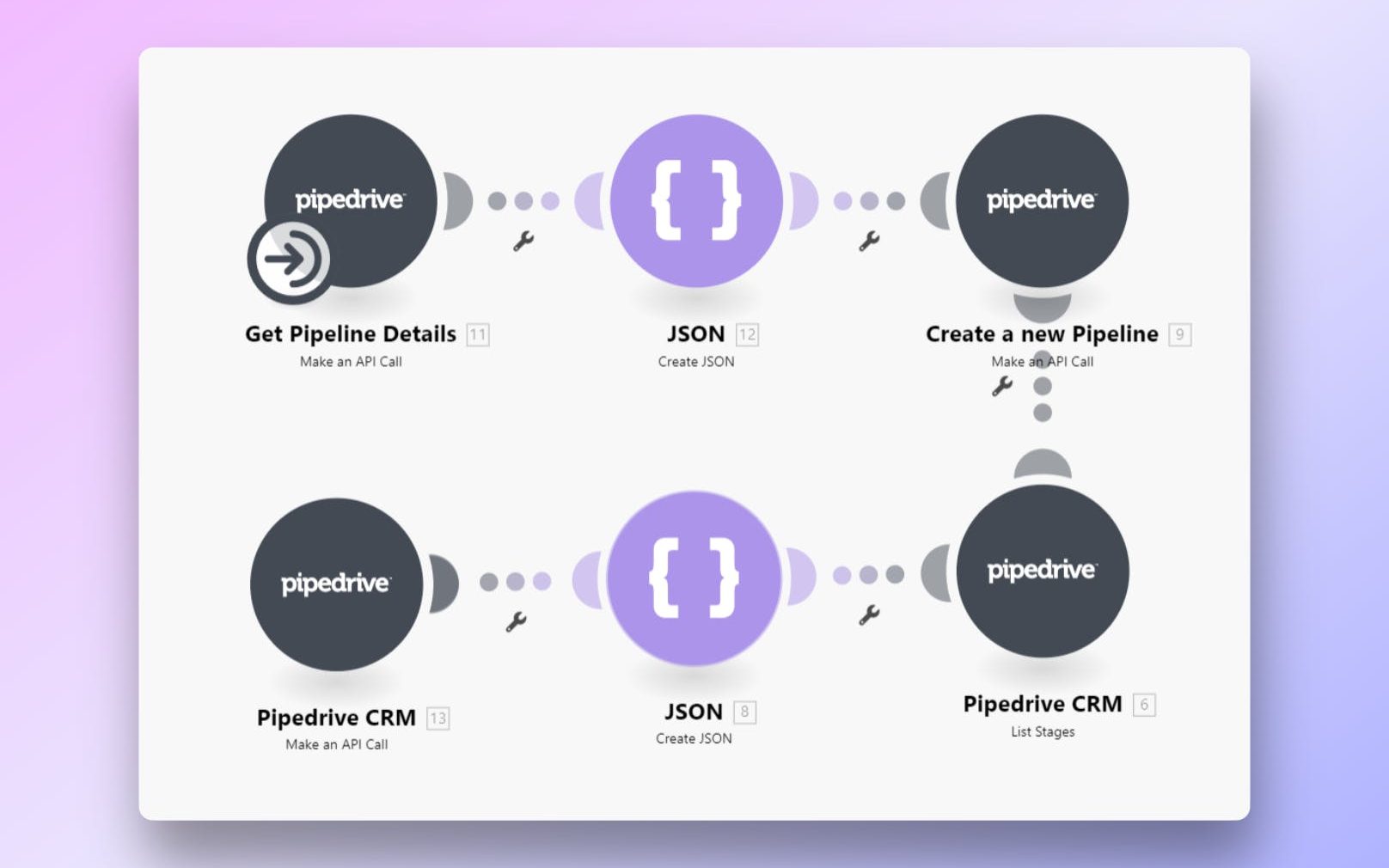Pipedrive Workflow Automation Examples to improve your CRM Adoption
A running list of Pipedrive workflow automation examples to improve your sales processes using automation tools like Zapier, Make, and n8n.
Introduction
I have created 100s of automation flows for my Pipedrive clients.
I am creating this page as a running list of automation ideas that anybody can use.
So let’s look at some Pipedrive Workflow Automation Examples.
This article is also part of a bigger topic: Setup tips for Pipedrive CRM, which I have covered in detail.
For some of these automation workflows, you will need a variety of tools/add-ons.
I have listed all the add-ons that play along well with Pipedrive.
Here’s a complete guide to learn how to use Pipedrive.
You can also read my detailed review of Pipedrive.
One-time Automation Ideas
Create activities or deals in bulk
Read this article to learn how to create activities or deals in bulk using automation.
Adding links to deals to refer to in emails
Read this article to learn how to add links to deals to include in email templates.
Leads Assignment
Assign newly created deals to members of the sales team based on predefined criteria
There are many other ways to assign deals in Pipedrive.
Assign newly created deals to members of the sales team based on the enquirer’s geographic address
Send Calendly Bookings to Pipedrive as Deals
This is a Make/Integromat workflow to add new Calendly bookings to your Pipedrive account as person, deal, and the scheduled meeting as an activity.
Streamline handover of deals
Create an activity for the new deal owner when a deal is reassigned
Reassign deals to another person when it reaches a certain stage
Change person/organization ownership when deal ownership changes
Optimize the selling process
Create an activity for a new deal so you don’t have to leave the Activity view
Create a new activity when a previous activity is marked done
Schedule the next activity in the engagement sequence
Move deals to the next stage when an activity is marked done
Create a list of activities when a deal’s stage or status changes to emulate checklists
Keeping the account clean
Schedule follow-up activities for open deals without activities
Notify the sales team about duplicate deals
Delete all open activities when a deal is lost or deleted
This Make/Integromat workflow allows you to delete outstanding activities for lost deals in Pipedrive in bulk.
Create clickable WhatsApp links for every new person
Send an email/SMS/WhatsApp when a new deal is created
Schedule the next activities at regular intervals
Move activities scheduled for the weekend or activities scheduled outside working hours
Create new pipeline and Pipeline Stages
This Make/Integromat workflow allows you to create new pipelines and pipeline stages in Pipedrive in bulk to speed up new account setup.
Duplicate an existing Pipedrive Pipeline with Pipeline Stages
This Make/Integromat workflow allows you to duplicate an existing pipeline in Pipedrive, along with all the stages, deal probabilities, and rotten settings.