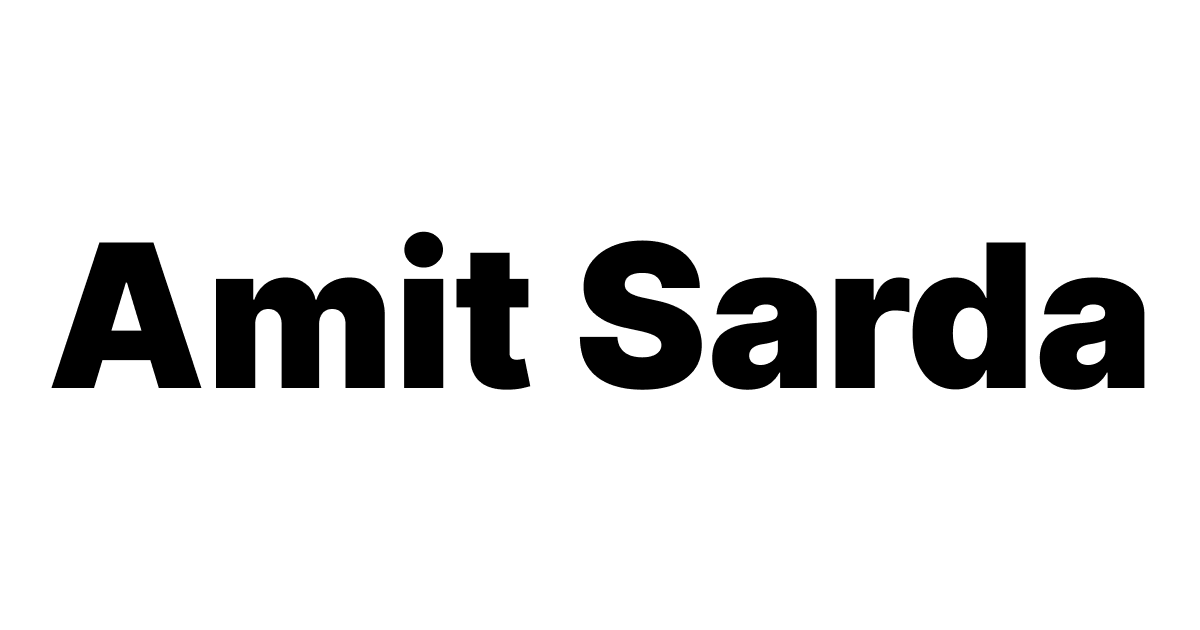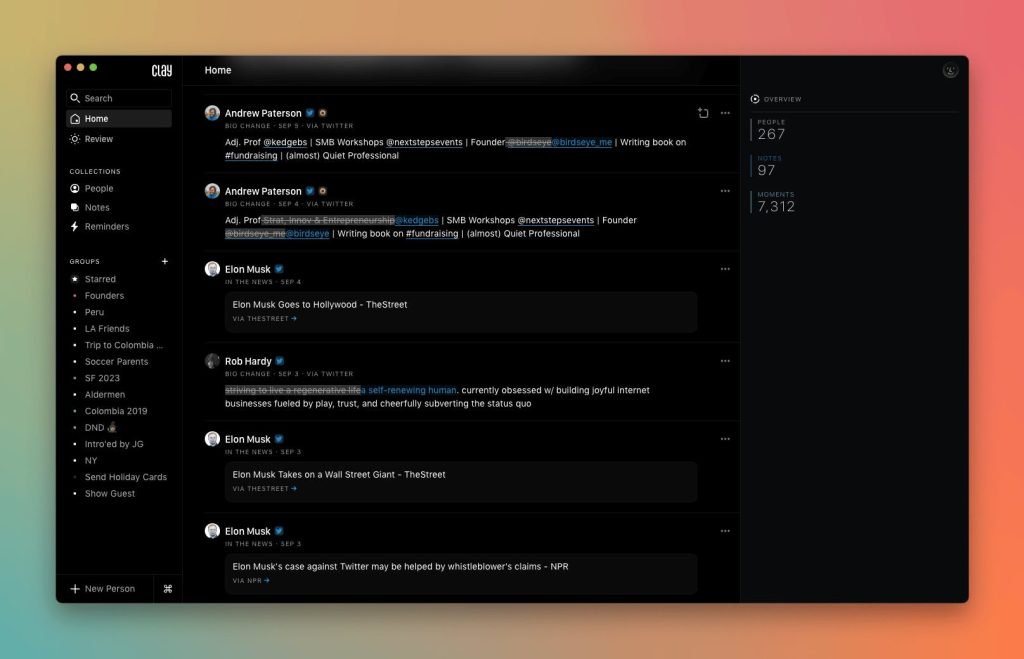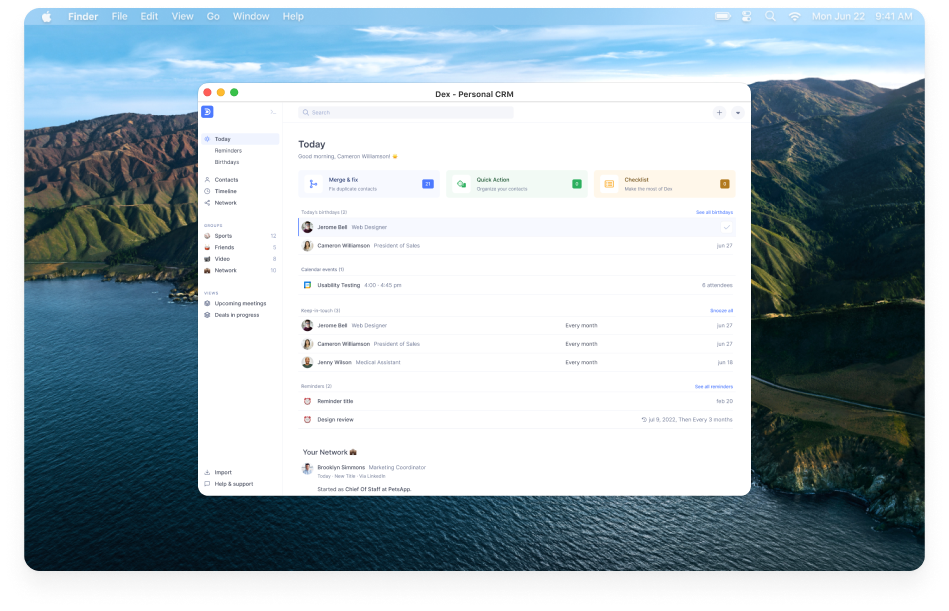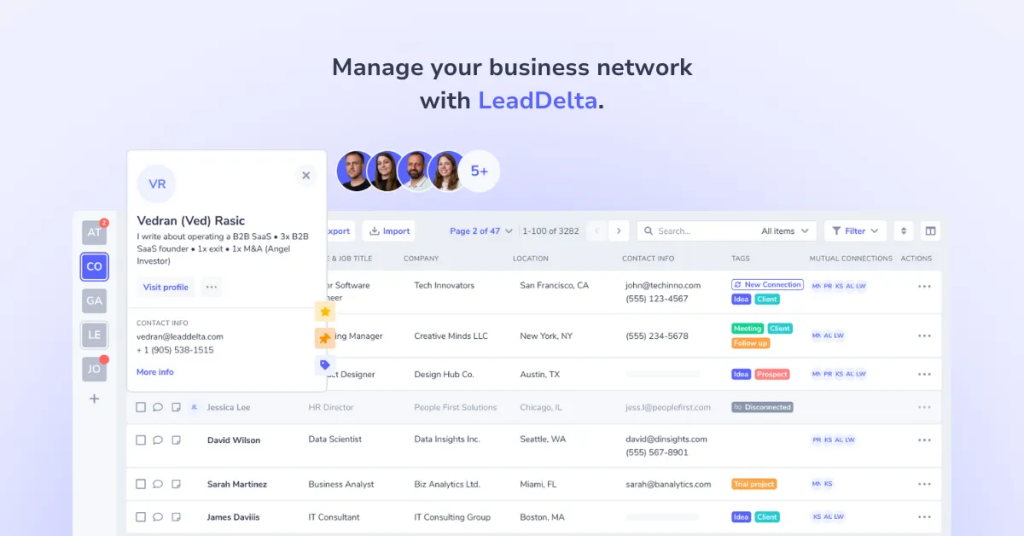3 Best Personal CRM for Individual Use
Discover the best personal CRMs for individual and personal use, from simple databases to nocode solutions, to dedicated SaaS solutions.
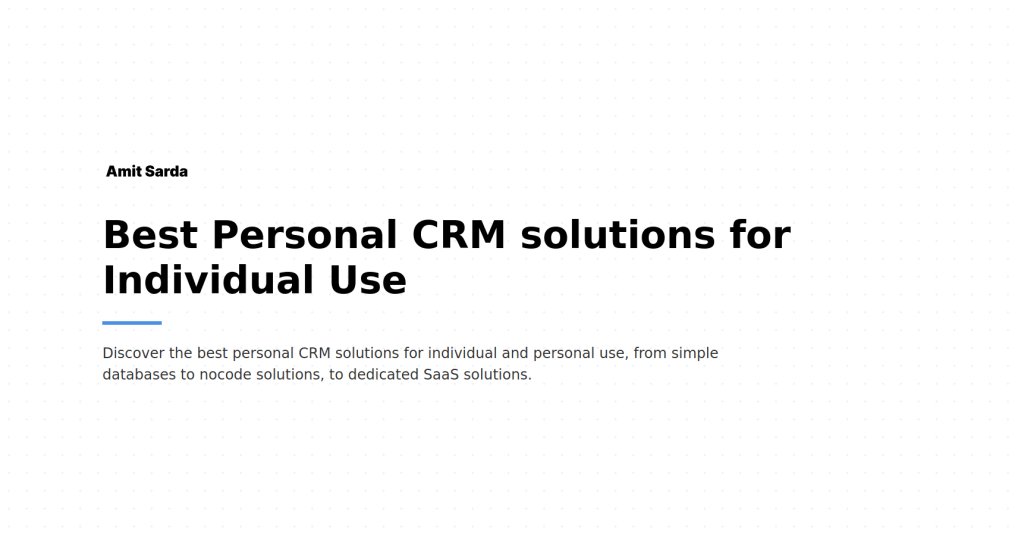
Introduction
What is CRM?
CRM stands for Customer Relationship Management. It is a technology solution that helps businesses manage customer data and interactions. It can help organizations create a better customer experience, increase sales, and improve customer service. CRM software can be used to track customer information, manage customer relationships, and store customer data, such as contact information, purchasing history, and more. Additionally, CRM software can be used to automate marketing, sales, and customer service processes.
The TLDR Version of this article:
Simply sign up for a FREE Clay account if you’re genuinely looking for a personal CRM that has a decent free plan.
It is the best of all things in a single solution. It is free to start for up to 1,000 contacts (enough for most people).
If Clay doesn’t work for you, and you are willing to spend, you can try Dex.
[Top secret: of the 24 people who signed up for Dex using my affiliate link, 15 converted to a paid account.]
If both Clay and Dex don’t work for you, explore LeadDelta, which is more suited for professional work.
Here’s my detailed review of Pipedrive for anybody looking for a sales CRM for their business.
What is a Personal CRM?
Personal CRM is a type of CRM software specifically designed for individuals. This type of software has all the same features as traditional CRM software, but with a focus on helping individuals manage personal relationships and data about people in their personal and professional networks.
Having no system to track your personal relationships
You can choose not to use a system to manage your personal relationships and choose live in simpler times. This will work for you if you have very few people you want to maintain your relationships with. This can work just fine if you are organized and diligent about staying on top of your relationships. You will, however, not be able to track your relationships over time to understand how they have evolved into something meaningful for all people involved.
Hacking your way to use a half-baked, custom-made personal CRM
You can build CRMs using Google Sheets, Airtable, Notion, Coda, or even nocode platforms like Glide, Noloco, Stacker.
But what use is a personal CRM if it does not do any work on your behalf, like specialty SaaS like Clay, Dex, LeadDelta do?
Personal CRM SaaS solutions for Individuals
Clay.earth
Clay.earth is a powerful and user-friendly SaaS platform for personal CRM management. It allows users to keep track of all of their contacts, relationships, and data in one place, making it easy to stay organized and on top of their relationships.
One of the main advantages of using Clay.earth as a personal CRM is its integration across all social media profiles of your contacts. Clay.earth allows you to easily group your contacts, set up reminders for each user group, automate data entry and updates, and more.
One of my favorite features of Clay.earth is its ability to track changes to the social media profiles of people in your contact book. It’s a great way of reinitiating contact with people who you have lost touch with. It becomes a great conversation starter for both parties and helps keep relationships fresh and up to date.
Dex
Dex is a personalized CRM designed to foster meaningful connections by reminding users to stay in touch with acquaintances who might otherwise be forgotten. Unlike traditional CRM tools, Dex is tailored for informal relationships, making it a perfect fit for managing connections within your network. The Chrome extension integrates seamlessly with popular social platforms, such as Facebook, Messenger, and Twitter, providing users with the ability to manage relationships effortlessly. Dex goes beyond simple reminders, offering actionable nudges and calendar-based prompts to log interactions, enabling users to build stronger relationships, remember key details, and become effective super connectors. If you’ve struggled with maintaining personal connections using conventional tools, Dex offers a lightweight and user-friendly solution for cultivating lasting relationships.
LeadDelta
LeadDelta is a LinkedIn contact management tool designed to help professionals and businesses organize, manage, and engage with their network more effectively. It turns LinkedIn connections into a manageable database, allowing users to tag, filter, and categorize their contacts. This is particularly useful for sales professionals, recruiters, and entrepreneurs who need to keep track of various types of connections for business development, lead generation, or hiring. LeadDelta also offers tools to clean up inactive or irrelevant connections, making it easier to focus on high-value relationships.
With features like bulk messaging, connection notes, and an intuitive dashboard, it enables users to streamline communication and improve their outreach efforts. By integrating with LinkedIn’s native platform, LeadDelta enhances the networking experience without requiring users to leave LinkedIn. This tool helps users build meaningful connections and maximize the potential of their professional network, reducing the noise and clutter of large contact lists. Ideal for those looking to take control of their LinkedIn contacts, LeadDelta adds structure and efficiency to LinkedIn networking.
Comparison: Clay vs Dex vs LeadDelta
| Feature | Clay | GetDex | LeadDelta |
|---|---|---|---|
| Audience | Personal Networking | Personal and Professional: Students, Investors, Creators | Professional: Founders, Sales, Marketing, VCs, Recruiters |
| Features | Birthdays, Events, Reconnect Cadence, Grouping, Social Media Updates, AI Assistant, Share Contacts, News mentions | Birthdays, Events, Catchup Cadence, Map view, Timeline view, Grouping, Social Media Updates, Snooze catchups, Custom views, AI Assistant, Zapier, User API, Share Contacts | Most sales CRM features, Team Collaboration, LinkedIn Sidebar, AI Assistant, Bulk emailing, Data Enrichment, Messaging Templates |
| Annual Pricing | Effectively $0, $10, $40, Custom /month | Effectively $12/month | Effectively $23.8, $41.3, Custom/month |
| Monthly Pricing | $0, $20, $49, Custom /month | $20/month | $34, $59, Custom/month |
| Free Trial | 14-day free trial | 7-day free trial | 7-day free trial |
| Discounts | 3 months of Clay Pro for Educational and Nonprofit available | 25% to 50% student and group discounts available | |
| Integration | Zapier, WhatsApp, Email, Calendar, Twitter, Linkedin, Facebook, iMessage, Address Book, Notion, Phone Calls | Phonebook, LinkedIn, Email (Gmail, Yahoo, Outlook), Google Calendar, Facebook, Superhuman, Twitter, Instagram | LinkedIn, Zapier, Pabbly, OpenAI, HubSpot |
| Contact Deduplication | Available | Available | |
| Apps | Web, Apps (Mac, Windows, iOS) | Browser Extension, Apps (Desktop, iOS, Android) | Web |
Using sales CRMs as a FREE Personal CRM for Individuals
SaaS-based CRMs could be great applications for a personal CRM solution. They offer an easy-to-use interface, powerful automation capabilities, and scalability, all without requiring any coding or technical skills.
The advantages of using SaaS-based CRM solutions:
- Robust contacts management
- Detailed relationship history
- Email integration
- Calendar integration
- Automation and integration capabilities
- Calling and texting capabilities
Some of the most popular, yet FREE, SaaS-based CRM solutions include:
- StreakCRM: CRM in your Gmail inbox
- CapsuleCRM: free for up to 250 contacts
- HubSpotCRM: part of the Hubspot ecosystem
- FreshSales: part of the FreshWorks ecosystem
- Bigin: part of the Zoho ecosystem
While Pipedrive is not free, it’s a great CRM solution for both businesses as well as personal use. Here’s a review of Pipedrive if you’d like to take a deeper look at Pipedrive. If you’re convinced about Pipedrive, and if you’d like me to help you, check out my Pipedrive Consulting service.
Conclusion
The article provides an overview of different personal CRM solutions available, ranging from no-code and SaaS-based solutions to free, open-source options. No matter which solution you choose, it’s important to find one that fits your individual needs and is easy to use and customize. With the right personal CRM, you can easily keep track of your contacts and the interactions you have with them, as well as automate certain tasks like setting reminders and creating contact groups. Ultimately, the right personal CRM solution can help you stay organized and on top of your relationships.